Setting up an ergonomic workspace at home is vital for maintaining comfort and productivity, especially when you’re working long hours. When things are set up just right, you can prevent discomfort, enhance focus, and ultimately boost your output. Here’s how to optimize your work environment.
Choosing the Right Furniture
Your furniture plays a significant role in your ergonomic setup. The right chair and desk can make all the difference. A chair that supports your lower back, adjustable in height, can promote a good posture, while a desk that’s at the correct height allows your arms to sit comfortably at your sides.
Key Dimensions to Remember:
Monitor Placement and Setup
Monitor placement is crucial for reducing eye strain and neck pain. The ideal screen height ensures that you aren’t craning your neck or leaning forward, which creates discomfort over time.
Here’s a quick reference table to summarize:
| Item | Ideal Height | Distance |
|---|---|---|
| Chair | Adjustable | N/A |
| Desk | Elbow Height | N/A |
| Monitor | Eye Level | Arm’s Length |
Accessories to Enhance Comfort
Don’t forget about the little things that can elevate your workspace. An ergonomic keyboard and mouse can help in reducing wrist strain, while a footrest can encourage proper posture if your desk height doesn’t allow your feet to sit flat.
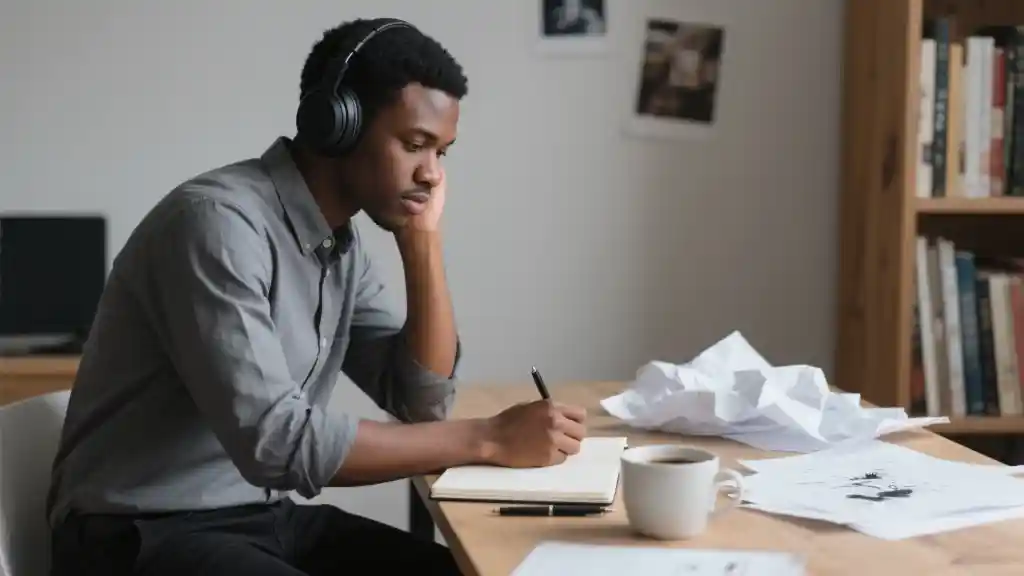
Additional Accessories to Consider:
Lighting for Better Focus
Proper lighting is often overlooked in a home office but is crucial for reducing eye strain and maintaining alertness. Natural light is best, but if that’s not an option, invest in adjustable lighting that can mimic natural daylight. Ensure that your workspace is well-lit with minimal glare on your computer screen.
Noise Management
Finally, managing noise levels can significantly boost productivity. If you’re in a loud environment, consider using noise-cancelling headphones or white noise machines. Having a quiet space allows for deeper focus and less distraction.
Creating an ergonomic workspace isn’t just about comfort; it’s about fostering an environment that allows you to perform at your best. A few simple adjustments can lead to a more productive, enjoyable work experience, ultimately making your work-from-home situation more efficient and healthier.
When it comes to ensuring that your chair is ergonomic, there are a few key features to look for that can transform your sitting experience. An ergonomic chair will usually have adjustable aspects like height, lumbar support, and armrests, which cater to your specific body type. To evaluate whether a chair meets ergonomic standards, sit in it and check that your feet lie flat on the ground. Your knees should be positioned at a 90-degree angle, while the chair offers lumbar support to keep your lower back comfortable throughout the day. This combination is crucial for preventing strain and maintaining good posture as you work.
Desk height also plays a significant role in your ergonomic setup, affecting how comfortably you can work. The ideal desk allows your elbows to rest at a 90-degree angle while your hands comfortably sit on the desk. For most adults, this typically means that desk heights should fall between 28 to 30 inches, but adjustments might be necessary based on your personal height. Making sure your workspace fits your needs not only enhances comfort but also maximizes productivity. Furthermore, reducing eye strain is essential when you’re spending hours in front of a screen. Following the 20-20-20 rule is a fantastic way to give your eyes a break: every 20 minutes, take a brief moment to gaze at something 20 feet away for at least 20 seconds. Placing your monitor at an arm’s length away and at eye level also works wonders in alleviating discomfort.

While many people benefit from having a standing desk, it’s not an absolute requirement for an ergonomic setup. Standing desks can be an excellent way to reduce fatigue by allowing you to alternate between sitting and standing during your workday. If investing in a standing desk isn’t possible, you might explore options like desk converters to switch up your position or simply take frequent short breaks to stand and move around. Breaks every 60 to 90 minutes help improve circulation and keep you focused, so it’s good practice to incorporate stretching or a brief walk into your routine. Making these small adjustments can lead to a more comfortable and productive work environment as you navigate your daily tasks.
Frequently Asked Questions (FAQ)
How do I know if my chair is ergonomic?
An ergonomic chair typically has adjustable features including height, lumbar support, and armrests. To test if it’s ergonomic, your feet should be flat on the ground, your knees should be at a 90-degree angle, and the chair should support your lower back.
What is the ideal desk height for an ergonomic workspace?
The ideal desk height is one where your elbows are at a 90-degree angle when your hands are resting on the desk. Generally, for most adults, desk heights range from 28 to 30 inches, but it’s best to adjust based on your individual height.
How can I reduce eye strain while working at my computer?
To reduce eye strain, follow the 20-20-20 rule: every 20 minutes, look at something 20 feet away for at least 20 seconds. Additionally, positioning your monitor an arm’s length away and at eye level can help minimize strain.
Is it necessary to have a standing desk for an ergonomic setup?
A standing desk is not necessary, but it can be beneficial. Alternating between sitting and standing while working can help reduce fatigue. If a standing desk isn’t accessible, consider a desk converter or taking regular breaks to stand.
How often should I take breaks when working from home?
Taking breaks every 60 to 90 minutes is ideal to improve circulation and enhance focus. During these breaks, try to move around, stretch, or change your environment briefly to refresh your mind.
