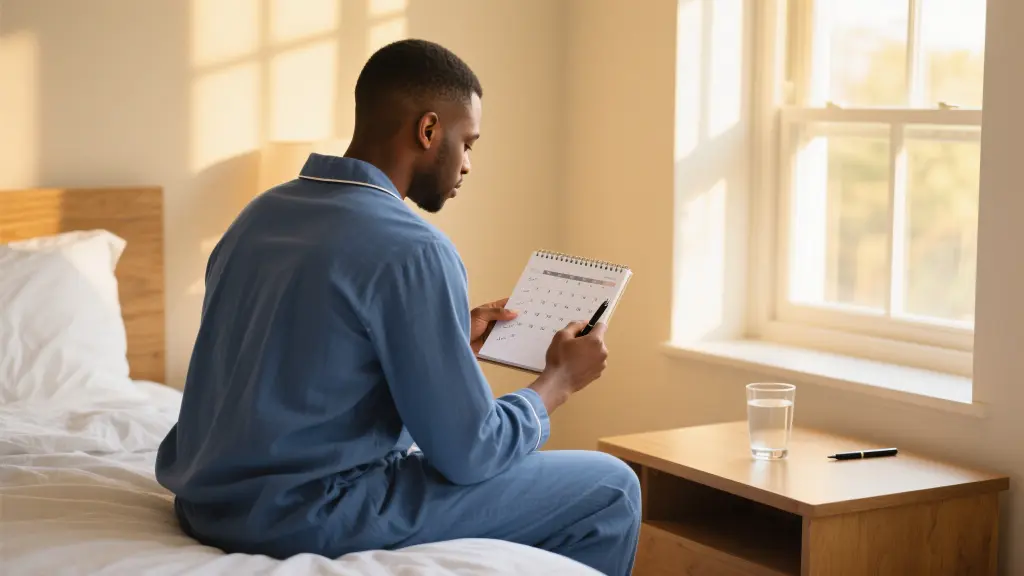Article directoryCloseOpen
Hybrid work combines the best aspects of remote and in-office settings, offering flexibility and a balanced approach to productivity. Still, this new model presents its own unique challenges. Managing tasks effectively in a hybrid environment can often feel overwhelming. That’s where to-do list apps come in—they’re indispensable tools designed to help you stay organized, prioritize tasks, and elevate your efficiency regardless of your work location. The right app can streamline your workflow, ensuring that you focus on what truly matters.

Features to Look For
When selecting a to-do list app for hybrid work, consider functionalities that cater to both remote and in-office scenarios. Here are some key features that can enhance your productivity:
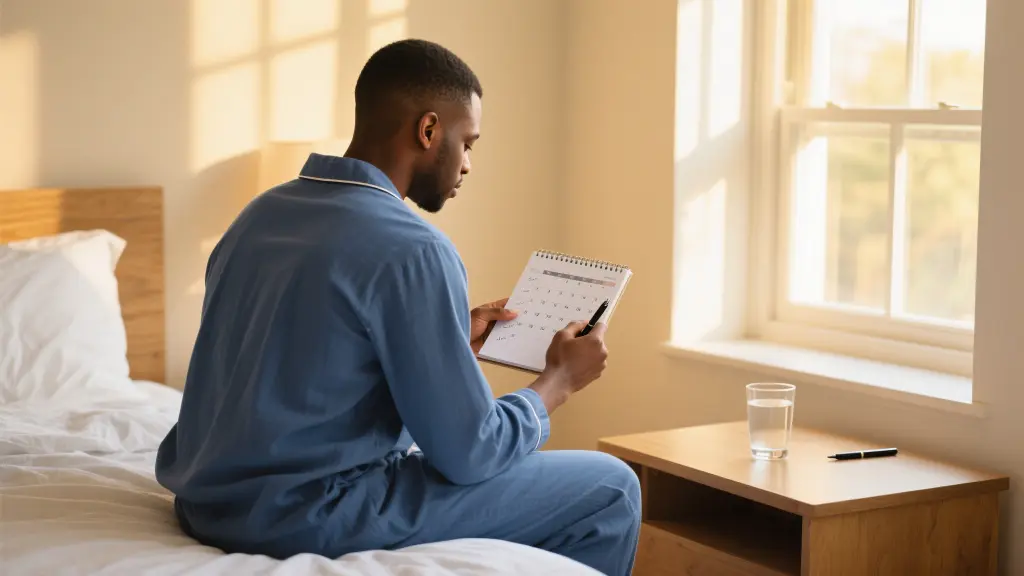
Top To-Do List Apps for Hybrid Work
Here are some of the best to-do list apps you should consider:
| App Name | Key Features | Best For | Pricing | Compatibility |
|---|---|---|---|---|
| Todoist | Collaborative tasks, natural language input | Individuals and Teams | Free, Pro options available | iOS, Android, Web |
| Microsoft To Do | Integration with Microsoft 365 | Microsoft Ecosystem Users | Free | iOS, Android, Windows |
| Trello | Visual task management | Visual Thinkers | Free, Business options available | iOS, Android, Web |
Choosing the Right App
When it comes to selecting your to-do list app, consider your specific needs. Ask yourself:
With the right to-do list app, you can significantly improve your productivity and make your hybrid work experience smoother and more efficient. Whether you prefer a simple list or a comprehensive project management tool, there’s something out there for everyone.