Readers will discover practical tips on selecting the right desk and chair to promote comfort during long work hours, as well as the importance of decluttering to minimize distractions. Additionally, we examine the impact of technology on productivity, highlighting must-have gadgets that streamline tasks and enhance workflow.
Whether you’re a remote worker, a freelancer, or someone who simply needs a dedicated space for focused projects, this article provides a roadmap to transform any corner of your home into a thriving office environment. By implementing the strategies discussed, you can unlock your full potential and create a workspace that not only supports your professional endeavors but also fosters well-being and creativity. Dive into our guide and take the first step towards a more productive you!
## Ergonomic Furniture: A Game Changer
One of the first things to consider when setting up your home office is ergonomic furniture. You might be thinking, “Isn’t that just a marketing gimmick?” But hear me out. Having the right desk and chair can truly make a difference.
A good chair supports your back, helping you maintain proper posture while you work long hours. Look for adjustable options that allow you to modify the height and lumbar support to fit your body perfectly. Ikea, Herman Miller, and Steelcase are brands you might want to check out.
As for the desk, it should be at a height that allows your elbows to rest comfortably at a 90-degree angle when typing. Sit-to-stand desks are gaining popularity because they allow you to switch between sitting and standing, which can relieve some of the aches caused by prolonged sitting.
Moreover, consider your workspace arrangement. Keep your monitor at eye level to reduce strain on your neck, and make sure your keyboard is positioned so that your wrists remain straight. This simple adjustment can drastically improve comfort and productivity throughout your day.
Lighting: Natural vs. Artificial
Another vital aspect of your home office setup is lighting. Poor lighting can lead to headaches, eye strain, and fatigue, so it’s crucial to get this right.
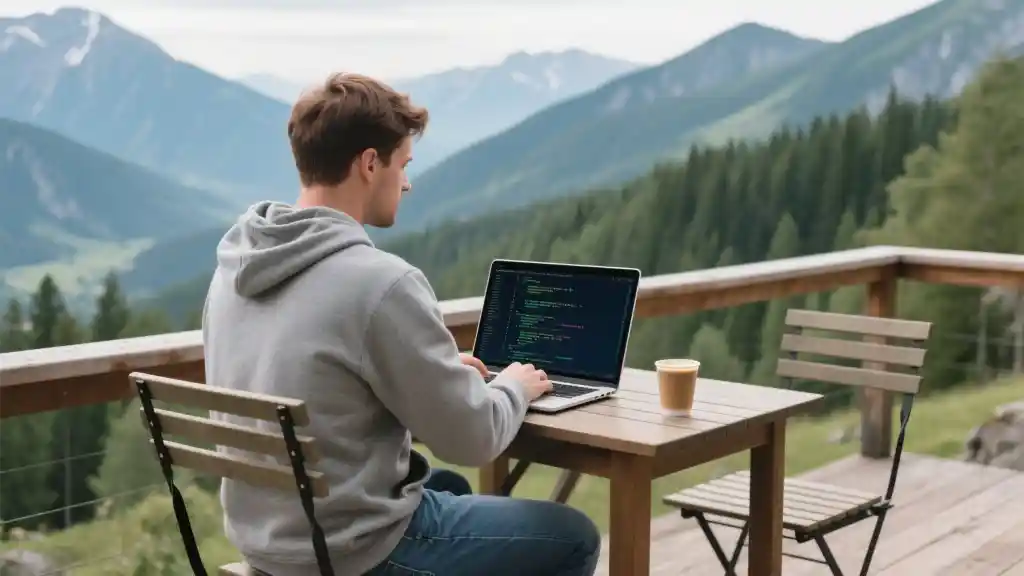
Natural Light
Try to position your desk near a window to allow as much natural light as possible. Studies show that exposure to natural light boosts mood and energy, resulting in increased productivity. If you’re lucky enough to have a view, even better!
Artificial Lighting
When natural light isn’t an option, go for light bulbs that mimic daylight. Look for LED lamps that have a color temperature of around 5000K to 6500K. This can help create an environment conducive to focus.
If you often work at night, consider investing in a desk lamp with multiple brightness settings, adjustable arms, and bulbs that reduce eye strain.
Organizing Your Workspace
A cluttered desk can lead to a cluttered mind, making organization a key component of your home office.
Declutter Regularly
Set aside five minutes at the end of each day to tidy up your workspace. Put away items that have no immediate purpose and keep only essentials on your desk.
Use Storage Solutions
Invest in storage solutions like drawers, shelves, and desktop organizers. Here’s a quick list to get you started:
Create Zones
If you have the space, create distinct zones for different tasks. This can enhance your focus by associating specific areas with specific kinds of work.
The Perfect Tech Setup
With the rise of remote work, technology plays a significant role in enhancing productivity.

| Device | Purpose | Recommended Brands | Price Range | Notes |
|---|---|---|---|---|
| Laptop/PC | Work & research | Apple, Dell | $500
|
Ensure a fast processor |
| Monitor | Screen real estate | LG, Samsung | $150
|
Larger screens boost productivity |
| Headset | Calls & focus | Logitech, Bose | $50
|
Noise-cancelling features help |
| External Keyboard | Comfort typing | Keychron, Logitech | $30
|
Mechanical keys for better feel |
Having a reliable setup minimizes downtime and keeps you in the flow. Invest in technology that supports your work style.
Creating the best home office setup for productivity is all about tailoring the environment to fit your needs. By focusing on ergonomic furniture, proper lighting, organization, and the right technology, you can create a space that fosters creativity and efficiency.
When it comes to creating an effective home office, ergonomic furniture takes center stage. Investing in a chair that offers adequate lumbar support and a desk designed to suit your height can make a world of difference. A well-designed chair not only encourages better posture but also helps reduce the risk of developing chronic pain from extended hours of sitting. The right desk height allows for an easy reach of your keyboard and monitor without straining your neck or shoulders. This attention to alignment fosters a workspace that’s conducive to productivity and comfort, which ultimately keeps you focused on the tasks at hand.
Beyond comfort, having ergonomic furniture can lead to a more enjoyable work experience. When your setup accommodates your body’s natural movements, you can shift positions without discomfort, keeping fatigue at bay. This is especially crucial for those long workdays where you might find yourself glued to your desk for hours on end. By prioritizing ergonomic elements in your home office, you create not just a functional space but one that supports your overall well-being, empowering you to work smarter and more efficiently.
What is the most important element of a home office setup?
The most important element of a home office setup is ergonomic furniture. A comfortable chair and desk can significantly improve your posture and increase productivity during long work hours. Ensuring that your workspace allows for proper alignment can help prevent discomfort and fatigue.
How can I maximize natural light in my home office?
To maximize natural light in your home office, position your desk near windows and use light, reflective colors on your walls to enhance brightness. Additionally, avoid heavy drapery and opt for sheer curtains to allow more light to filter through while maintaining privacy.
What technology do I need for an efficient home office?
For an efficient home office, essential technology includes a reliable computer or laptop, a large monitor for improved viewing, a good-quality headset for calls, and an external keyboard for comfortable typing. Consider also having a high-speed internet connection to optimize your workflow.
How often should I declutter my workspace?
It’s beneficial to declutter your workspace regularly, ideally at the end of each day. Spending just a few minutes tidying up can help create a more organized environment, allowing for better focus and productivity the next day.
What is the recommended desk height for a comfortable workspace?
The recommended desk height generally allows your elbows to rest comfortably at a 90-degree angle when typing. For most people, this height ranges from 28 to 30 inches, but it can vary based on individual height and preference. Sit-to-stand desks can also provide adjustable options to accommodate different needs.
